During the Covid-19 pandemic, many businesses have decided to switch to remote or hybrid models to protect their employees. During this process, company executives have seen the benefits of remote work environments and decided to make a permanent switch regardless of the Covid situation. Employees also started to prefer a remote environment rather than a physical office.
Today, more than 16% of companies across the globe are functioning remotely, and this number is continuously growing. Just as a traditional office requires a desk and a computer, managing remote teams requires software tools.
From communication and project tracking to marketing software, there are different types of workspace tools that will help your remote or hybrid company function flawlessly.
1. Slack

More than half of the Fortune 100 companies are utilizing Slack at their workplace. Slack is a tool that can satisfy all the communication requirements of a remote team.
It allows companies to create and organize communication channels.
Slack is suitable for businesses and companies of different types and sizes. Depending on your work, you can integrate Slack with third-party software for extra functionalities. For example, integration with Google Drive or Dropbox can help you share files easier.
You can perform video, and audio calls directly using Slack or by combining it with platforms such as Zoom or Microsoft Teams.
2. Trello
 Trello is a collaboration tool that helps remote teams manage their projects and keep track of their tasks in real-time. The advantage of Trello is that it’s a visual app that is intuitive to use.
Trello is a collaboration tool that helps remote teams manage their projects and keep track of their tasks in real-time. The advantage of Trello is that it’s a visual app that is intuitive to use.
Companies can have projects that they work on that can include hundreds of employees.
With Trello, you can break up a large project into smaller tasks and assign them to your team members accordingly. You can move projects from one stage to another and assign and reassign employees to them.
For those unsure whether Trello is right for them, they can try out the free version.
3. Asana
![]() Asana is among the most popular checklist apps on the market. It will help you track your team’s tasks and plan out future projects.
Asana is among the most popular checklist apps on the market. It will help you track your team’s tasks and plan out future projects.
Asana can be used on iOS and Android devices, but it can also be accessed through a web browser, making Asana lightweight and accessible.
Both small and large teams can find a use for Asana. Tasks can be organized through shared projects or Kanban boards. An obvious shortcoming of this platform is that it doesn’t offer team leaders the ability to track the time that employees spend on a task or their performance.
You can test out Asana’s functionality by trying out its free version.
4. Mural
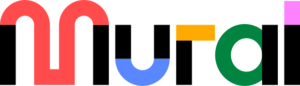 As the name suggests, a Mural is a workspace that helps teams to collaborate on problems and solve them visually.
As the name suggests, a Mural is a workspace that helps teams to collaborate on problems and solve them visually.
Many people prefer observing their tasks visually rather than through a boring wall of text.
Mural is cloud-based which means that it can be accessed by any device, no matter the location and time zone. Team members can exchange ideas and collaborate on multiple projects at the same time.
The downside is that Mural is designed for creative rather than technical teams. However, you can create diagrams and use a whiteboard, which you can later export in a variety of file formats.
5. Time Doctor
 By the name of this software, you can tell that it has to do something with time-tracking. Time Doctor allows you to track the work hours of your employees as well as their performance.
By the name of this software, you can tell that it has to do something with time-tracking. Time Doctor allows you to track the work hours of your employees as well as their performance.
Employee monitoring is a feature that the free plan doesn’t offer, unfortunately.
Time Doctor requires you to install either a web browser extension or to download the app itself so that the application can track time. This software provides companies with advanced employee monitoring features, such as:
- Taking snapshots from their webcam
- Keystrokes
- Visited webpages
These features might seem extensive, but they can be helpful in reaching your productivity standards.
6. Toggl
![]() Toggl can help you bill invoices to your employees according to the time they’ve spent working.
Toggl can help you bill invoices to your employees according to the time they’ve spent working.
Its time-tracking results can be exported to popular formats such as Excel, PDF, and CSV files. You can sync Toggl with multiple devices and track your time using a web browser, desktop, or mobile app.
Small businesses and entrepreneurs managing a team of freelancers can find Toggl useful. To prevent extra billing hours, Toggl automatically detects the period of inactivity and turns the tracking off. You can integrate Toggl with over 100 different applications which can help you manage your teams more efficiently.
7. Google Workspace
 Google Workspace, formerly Google Office Suite, is a combination of a wide variety of productivity, communication, and project managing tools.
Google Workspace, formerly Google Office Suite, is a combination of a wide variety of productivity, communication, and project managing tools.
Many remote companies are utilizing some of Google’s cloud-based solutions for their work paired with other workspace software.
This software can satisfy the majority of workspace requirements as it comes with multiple applications, such as:
- Sheets,
- Slides,
- Gmail,Meet,
- Drive,
- and others
Google Drive, for example, can be integrated with the majority of workspace tools that I’ve mentioned on this list. You can collaborate with an unlimited amount of people on every project. With Google Meets, you can have video conferences with your employees and your clients.
8. ClickUp
 ClickUp is a scalable solution for remote teams that are looking for a project management tool.
ClickUp is a scalable solution for remote teams that are looking for a project management tool.
Just like other software in this category mentioned on the list, ClickUp helps teams manage their tasks through Kanban boards.
Companies such as Google, Airbnb, and Uber have noted the effectiveness of ClickUp, and they are using it to achieve their own purposes. ClickUp can create timelines, manage tasks and replace all other checklist and project management tools.
With ClickUp, you can break up every task into sub-tasks and assign them to different team members. For tasks requiring extra attention, you can provide the employees with more information by attaching notes.
Marketing teams of various sizes can find a use for ClickUp, and you can test out its features using the free version.
9. Wimi
![]() A centralized calendar is a crucial tool if you want to handle tasks on time as a team.
A centralized calendar is a crucial tool if you want to handle tasks on time as a team.
Each workspace can be customized and edited by an Admin, which can later add or remove users from the workspace.
Wimi is a great choice if you are looking for a single software that will fulfill multiple project management requirements. Video conferences, messaging channels, and a calendar for your company are some of the features of this software.
A unique feature that Wimi offers is the ability to share access to a workspace with a client. You can limit the amount of data that clients can observe through this sharing feature. If you’re working with clients that desire to be a part of the project creation process, Wimi is the perfect choice for you.
10. Flock
 Flock is a team messaging app that will help your team collaborate more efficiently than using email.
Flock is a team messaging app that will help your team collaborate more efficiently than using email.
Flock isn’t as feature-rich as some of its competitors, such as Slack or Microsoft Teams, but it can fulfill your messaging, audio, and video call requirements just like those.
The advantages of Flock are its ease of use and its low price, which can be attractive to smaller teams and startups that don’t have a high budget. Unfortunately, there aren’t many integrations that Flock offers.
Third-party integrations are useful because they add additional utility to software that the program itself doesn’t have. The lack of them can be a dealbreaker for teams that use project management software along with messaging apps for better coordination.
11. Almanac
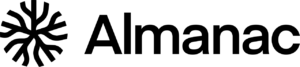 Some companies require an extensive amount of documentation or handbooks.
Some companies require an extensive amount of documentation or handbooks.
With Almanac, you can create read-only files in collaboration with your team. Almanac allows multiple people to work on a single document in real time.
You can regulate the permission level of every person on the team. What larger teams might consider a downside is its lack of integration with third-party services.
If you are looking for an app to collaborate on tasks other than read-only documents, Almanac won’t be the best choice as it doesn’t provide its users with Kanban boards and data tables.
12. ProofHub
 The visual method of explaining a certain concept is often more efficient than doing that via messages. Where ProofHub differs from other project managing tools is that it offers features for creating visual diagrams and elements.
The visual method of explaining a certain concept is often more efficient than doing that via messages. Where ProofHub differs from other project managing tools is that it offers features for creating visual diagrams and elements.
ProofHub is considered simple to use while also having a selection of advanced project management tools that can help your team function efficiently. While ProofHub lacks billing and invoicing options, you can still find its project management features helpful.
A shortcoming of ProofHub is that it doesn’t offer affordable plans for smaller teams or companies. The cheapest plan is quite expensive for startups.
Workspace tools are a crucial component of remote teams
While there isn’t a one-size-fits-all software that comes with every possible project management feature, all products from this list can boost your team’s productivity and help it deliver its goals. Numerous companies are using a combination of multiple workspace tools to fulfill their objectives.
Before doing research on any software, you should first examine the objectives of your company and its shortcomings. Depending on the culture and attributes of your business, you should have a sense of what you should look for in workspace tools.
Hopefully, this article will help you choose which of these products will be the best fit for your company.

Veljko Petrović
Veljko is not only a brilliant content writer and an SEO specialist but also the youngest member of our team. He experienced the ups and downs of the blockchain industry while working as a crypto marketing specialist for [REDACTED]. While writing is both his job and his passion, he also enjoys reading and playing video games.


